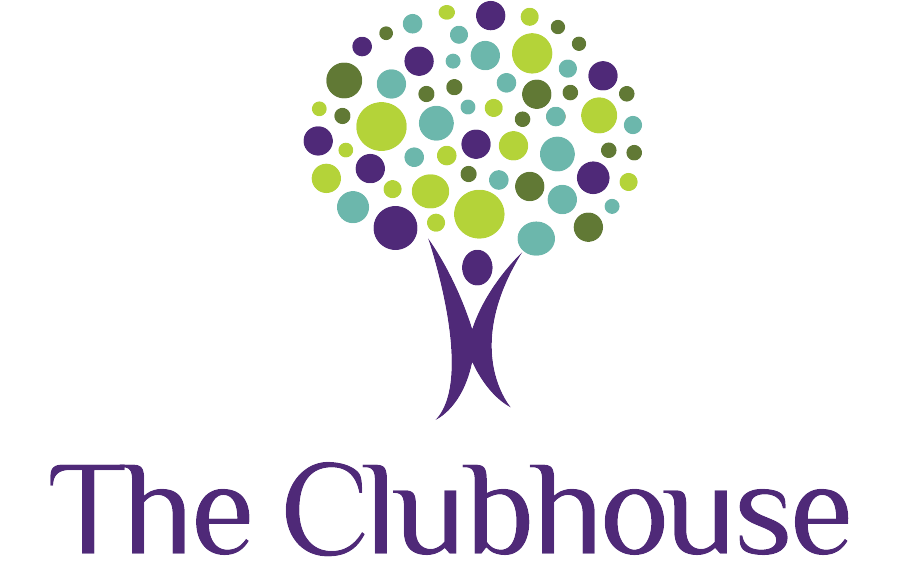7 Helpful Ways to Use a Visual Timer
“How much longer?” “How about now?” “Is it time yet?”
Whether your child is verbal or non-verbal, it’s likely that your child has repeatedly asked or thought about these questions. Children commonly become frustrated with not knowing how much time they have left to complete an activity. A visual timer might help alleviate this frustration by providing the child with a way to “see” time passing instead of waiting and not knowing when a traditional timer might “ding.”
Although there are all different kinds of timers, a popular one uses a red disk that appears to be on an analog clock. As time passes, the red shade gets smaller and smaller… until the red shade is completely gone and then “dings.” A visual timer may be used by teachers, therapists, or parents for a variety of reasons. Children can simply look at the timer and stay on task instead of interrupting what they’re doing to ask an adult “Is the time almost up?” Here are some ideas on when to use a visual timer.

1. Screen time:
Let your child know when the time is nearing to stop watching a show or playing a game on the tablet.
2. Meal time:
Let your child know how much longer before breakfast/lunch/dinner is ready.
3. Break time:
When a child is given a break, reduce frustration by having them “see” how much longer before returning to their task.
4. Waiting:
- “When is it my turn to play with the toy?”
- “Can I play on the tablet yet?”
- “When are we going to Grandma’s house?”
- “How much longer until we can play outside?”
5. Morning/Bedtime routines:
- “How much time is left before school?”
- “How much time do I have to get ready for bed?”
6. Play time:
Instead of abruptly telling a child to clean up, which is likely to cause a tantrum, a visual timer can help a child anticipate how much longer s/he has to play before having to clean up.
7. Working from home:
Let your child know when you will be done with a work assignment.
If you feel that a visual timer might work for you and your child, here are some links for more information.
How it works:
To see which timer works for you, try searching any of the following timers. Do you prefer a physical timer vs an app?
- Time Timer
- Vis Timer
- Time Tracker
- Time Tracker Mini
- Stoplight Clock
- Kiddie Countdown Timer
- Buddy’s Timer
- Easy Kids Timer
- Touch @ Go Visual Countdown Timer
By: Fatima Huizar, M.A., CCC-SLP
Would your child benefit from seeing a licensed speech-language pathologist or occupational therapist? Contact us today to schedule an evaluation or complimentary screening!